Ray@Autogeek
New member
- Mar 20, 2012
- 785
- 0

Avatars are small graphics that are displayed under your username whenever you post. It makes it easier for everyone to identify you, and allows you to personalize your profile.

With an avatar displayed on my profile, everyone will know I've got a 1995 Nissan Maxima with a 2002 VQ35
Here are other great examples of profiles with avatars:


Click on 'User CP' (You must be logged in)


On the left hand side, click on 'Edit Avatar'


The maximum size of your custom image is 175 x 175 pixels or 64.5 KB (whichever is smaller). If your image is too big, you will receive an 'Invalid File' error message.
You now have two options for uploading an image to be used as your avatar:
Option 1: Enter the URL of the image from another website. This means the image is actually hosted on another website. If the image is moved or deleted, your avatar will no longer display properly in your profile.
For example, I went to Google Images and searched for 175 x 175 Autogeek.

Right click on the image and copy the image URL. Then paste the image URL in the Option 1 field and click on 'Save Changes'.
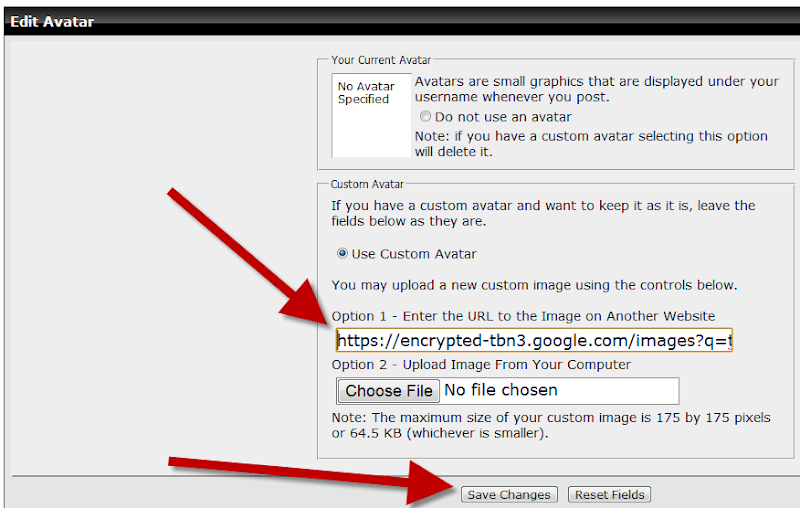
**As long as your selected image is under 175 x 175 px, you will see your new avatar displayed :xyxthumbs:

Option 2: Upload an image from your computer.
Click on 'Choose File' under Option 2

Navigate to the image on your computer and click on open.

Click on 'Save Changes' and your image will be displayed in your profile :xyxthumbs:

Remember, the maximum size of your image is 175 x 175 pixels or 64.5 KB (whichever is smaller). If your image is too big, you will receive an 'Invalid File' error message.
:dblthumb2: