zmcgovern45
New member
- Sep 5, 2012
- 3,443
- 0
Overview
If you're like me, and you take a lot of photos, you want an easy way to share them online on forums such as AGO. While Autogeek does have their own photo hosting tool, I personally find it very archaic and cumbersome to use... so I don't use it.
Between my business photos (detailing) and personal photos, I take 10,000+ photos every year, so it can be a lot to keep track of. I have found Photobucket to be the quickest and easiest way for me to share my detailing photos on various forums without worrying about losing image links/photos disappearing like they previously did when I simply used facebook image links for my Show N Shine threads.
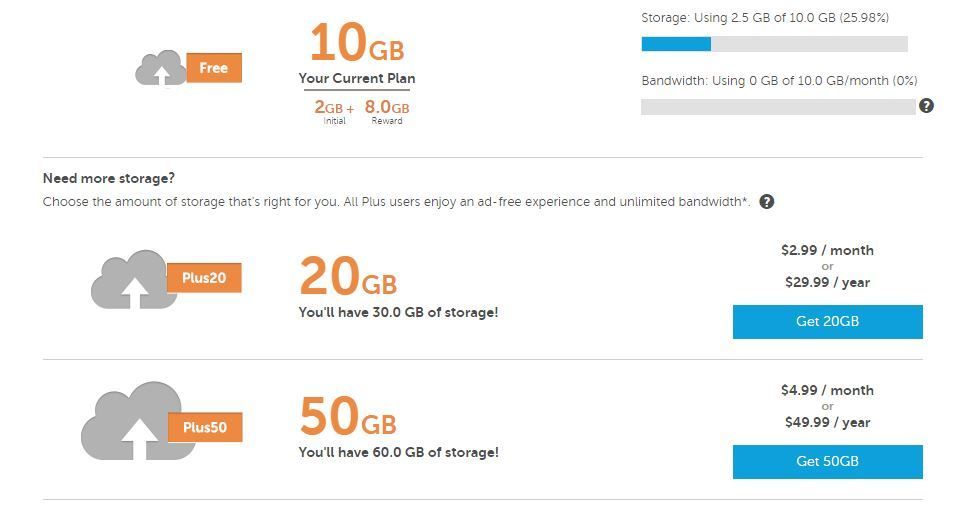
At the time of this article, Photobucket provides 10GB of free storage with their free account, which is plenty of room for a TON of images (when you do it right). I currently have 3,290 photos on my account and am using just 25% of my free 10GB of storage. This is because I do not upload at the full resolution of my 24MP camera, but rather I export them at a smaller resolution (max width 2048px) to minimize storage space while still providing a high resolution image for online posting. This is an important factor that I will not get into in this article, but I felt it was worth mentioning as it will make your storage space last a very long time compared to using full res files which will take up considerably more space.
Checking Your Settings
Before I get into showing you how easy it is to share your images from photobucket, let's go through a few account settings quickly to ensure you are set up for maximum efficiency.
Navigate to the your user settings by hovering over your profile image in the upper right corner, then clicking on the "Settings" option in the drop down menu.
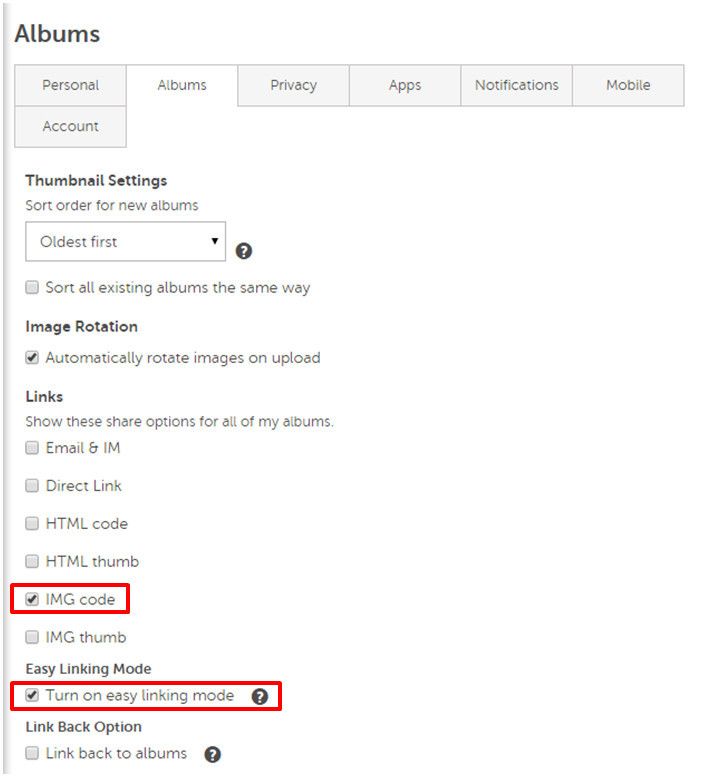
Next, click on the "Albums" tab to view your album settings. We want to focus on the "links" setting that is the 3rd heading in your album settings.
You must have the "IMG Code" box checked as this will generate the bb code link to your image that will be pasted into your forum post to display your image properly. I personally turn off all other links as I do not use them, but you may leave them selected if you wish. I also recommend checking "Turn on easy linking mode" as shown below. This option will display your image links in the gallery view which makes copying & pasting many image links quicker and easier as you do not have to view each image to obtain the link (more on this later).
Inserting Images Into Forum Posts
Navigate to your photo library, or if you are like me and prefer to create specific albums, select the album you would like to view.
Now comes the easy part... copying your image links and pasting them into your forum post.
As you can see, since we turned on the "Easy Linking" setting, our thumbnails each have the IMG Code beneath them. If you chose to leave other link options selected, you will see those beneath each image as well. Simply select the IMG Code for the image you would like to insert, and paste it into the text of your post.
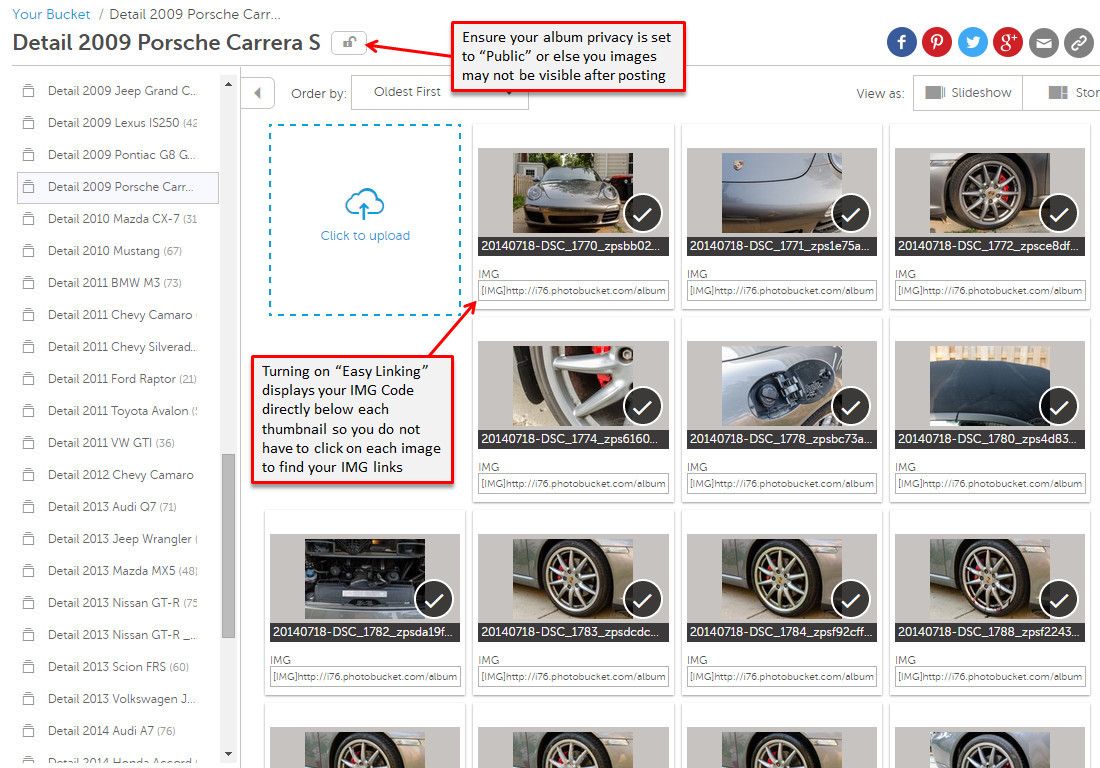
Alternatively, you can click on an image for a larger view instead of only viewing the thumbnails. When you are viewing the image, the IMG Code will appear on the right margin. Simply click on the code box, and it will automatically be copied to your clipboard. Then paste the code into your forum post.
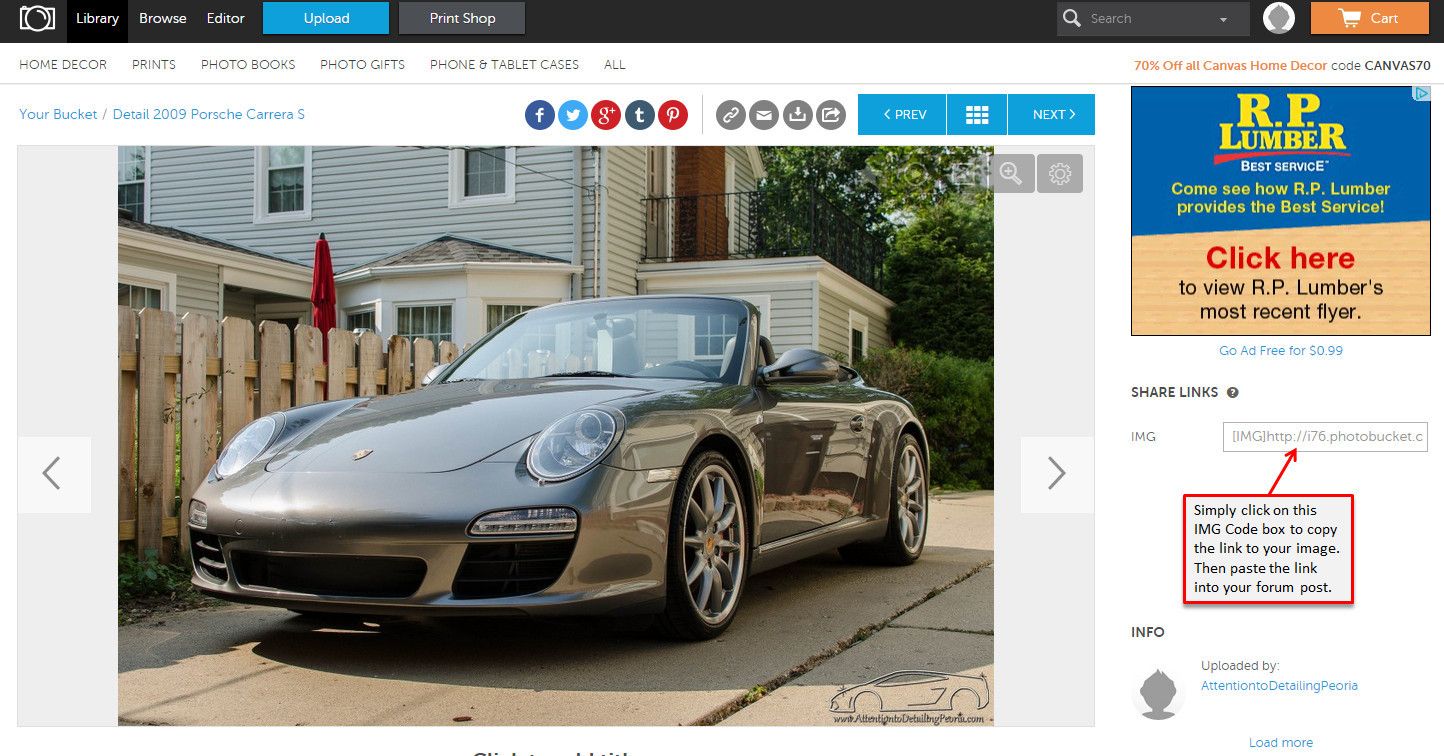
That is all there is to it! Now you can quickly and easily upload your images to your photobucket account, and generate IMG Code links needed to post in the forums. Using this tool, I can quickly and easily create write ups with 50+ images without worrying about my pictures disappearing down the road.
If you're like me, and you take a lot of photos, you want an easy way to share them online on forums such as AGO. While Autogeek does have their own photo hosting tool, I personally find it very archaic and cumbersome to use... so I don't use it.
Between my business photos (detailing) and personal photos, I take 10,000+ photos every year, so it can be a lot to keep track of. I have found Photobucket to be the quickest and easiest way for me to share my detailing photos on various forums without worrying about losing image links/photos disappearing like they previously did when I simply used facebook image links for my Show N Shine threads.
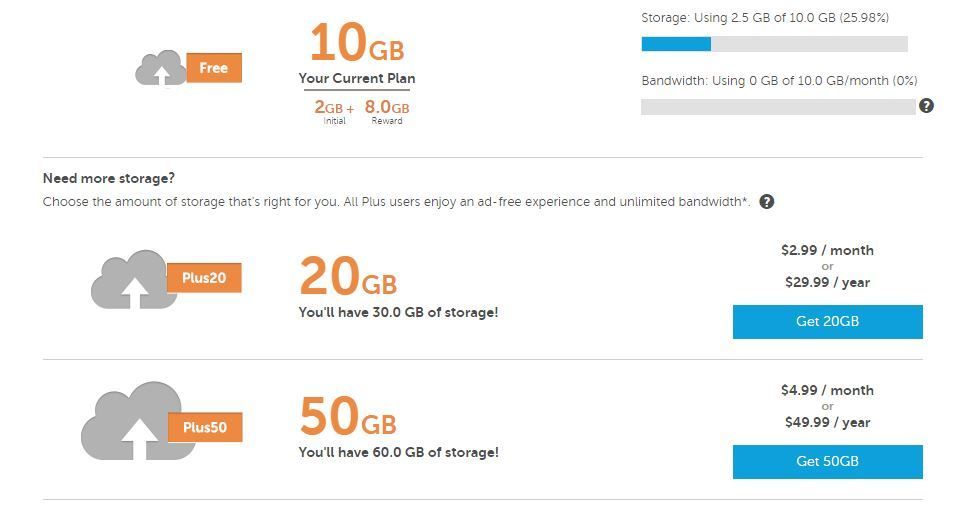
At the time of this article, Photobucket provides 10GB of free storage with their free account, which is plenty of room for a TON of images (when you do it right). I currently have 3,290 photos on my account and am using just 25% of my free 10GB of storage. This is because I do not upload at the full resolution of my 24MP camera, but rather I export them at a smaller resolution (max width 2048px) to minimize storage space while still providing a high resolution image for online posting. This is an important factor that I will not get into in this article, but I felt it was worth mentioning as it will make your storage space last a very long time compared to using full res files which will take up considerably more space.
Checking Your Settings
Before I get into showing you how easy it is to share your images from photobucket, let's go through a few account settings quickly to ensure you are set up for maximum efficiency.
Navigate to the your user settings by hovering over your profile image in the upper right corner, then clicking on the "Settings" option in the drop down menu.
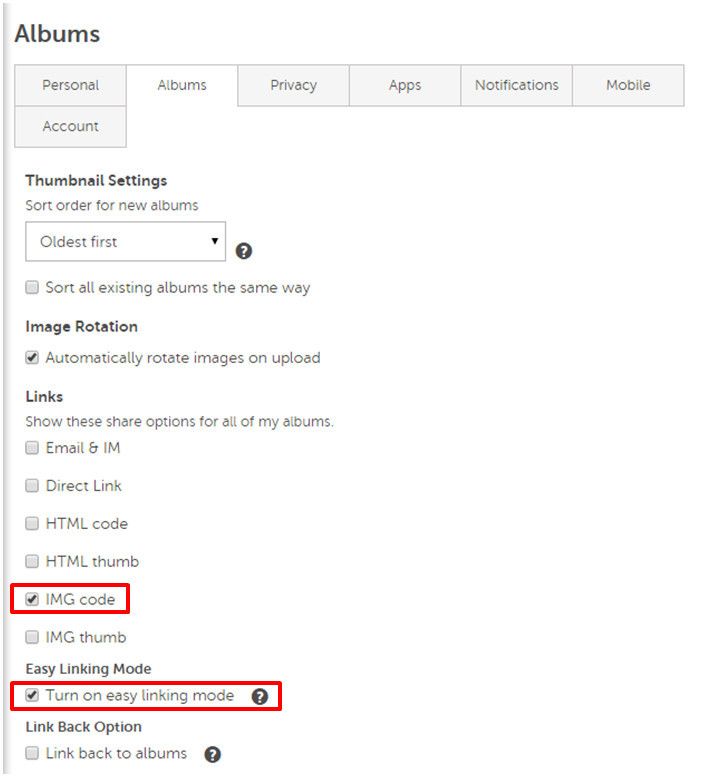
Next, click on the "Albums" tab to view your album settings. We want to focus on the "links" setting that is the 3rd heading in your album settings.
You must have the "IMG Code" box checked as this will generate the bb code link to your image that will be pasted into your forum post to display your image properly. I personally turn off all other links as I do not use them, but you may leave them selected if you wish. I also recommend checking "Turn on easy linking mode" as shown below. This option will display your image links in the gallery view which makes copying & pasting many image links quicker and easier as you do not have to view each image to obtain the link (more on this later).
Inserting Images Into Forum Posts
Navigate to your photo library, or if you are like me and prefer to create specific albums, select the album you would like to view.
Now comes the easy part... copying your image links and pasting them into your forum post.
As you can see, since we turned on the "Easy Linking" setting, our thumbnails each have the IMG Code beneath them. If you chose to leave other link options selected, you will see those beneath each image as well. Simply select the IMG Code for the image you would like to insert, and paste it into the text of your post.
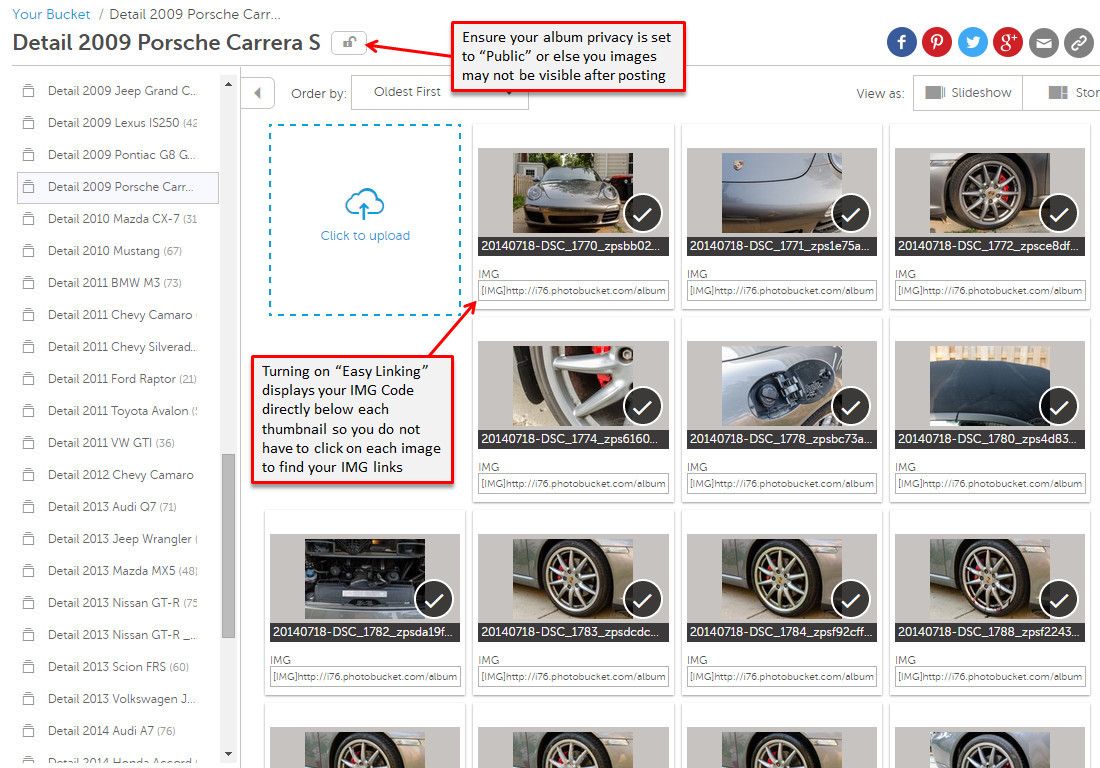
Alternatively, you can click on an image for a larger view instead of only viewing the thumbnails. When you are viewing the image, the IMG Code will appear on the right margin. Simply click on the code box, and it will automatically be copied to your clipboard. Then paste the code into your forum post.
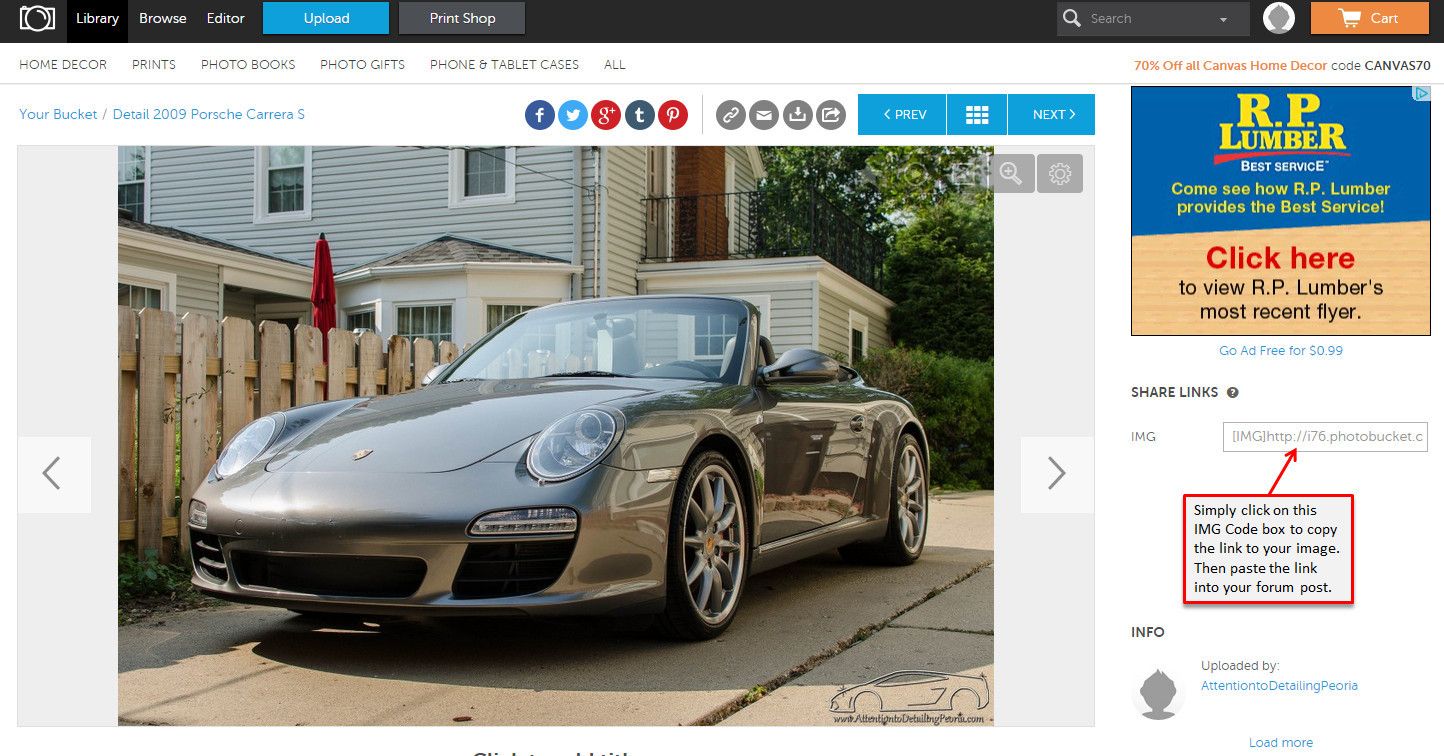
That is all there is to it! Now you can quickly and easily upload your images to your photobucket account, and generate IMG Code links needed to post in the forums. Using this tool, I can quickly and easily create write ups with 50+ images without worrying about my pictures disappearing down the road.



