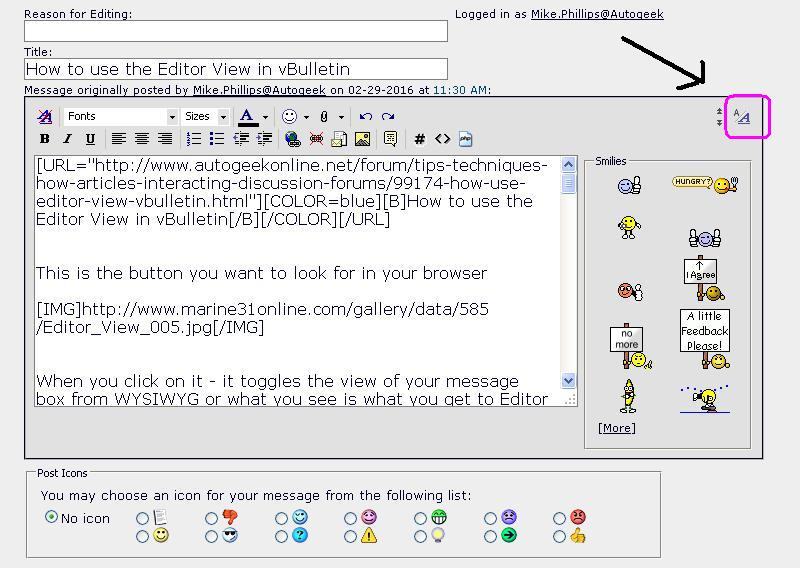Mike Phillips
Active member
- Dec 5, 2022
- 51,004
- 7
How to use the Editor View in vBulletin
This is the button you want to look for in your browser
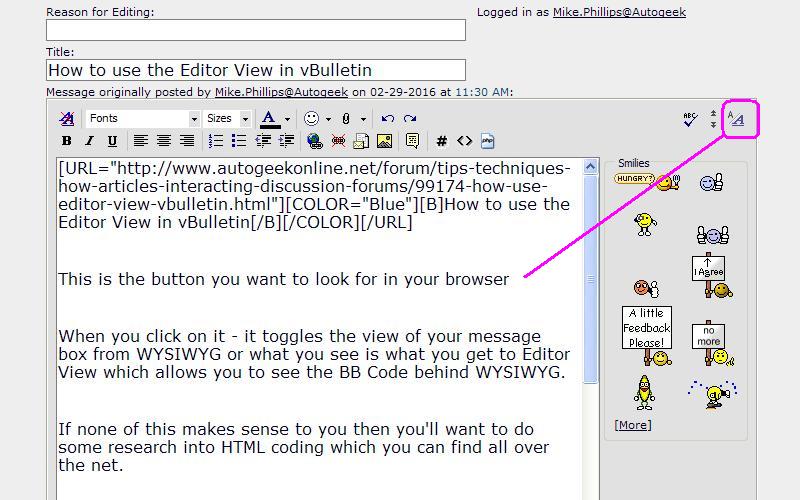
When you click on it - it toggles the view of your message box from WYSIWYG or what you see is what you get to Editor View which allows you to see the BB Code behind WYSIWYG.
If none of this makes sense to you then you'll want to do some research into HTML coding which you can find all over the net.
Here's an example of how coding looks in the WYSIWYG mode.
This is in BOLD TEXT using Arial font size 4
In the Editor View, here's what the above sentence looks like,
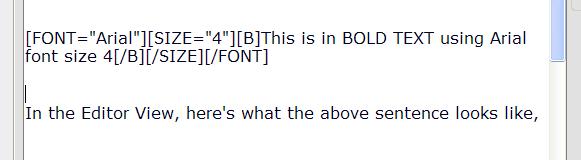
The above picture is a screenshot because the browser code generating engine in the browswer converts the code to show the formatting. Thus there's no way to show the coding in WYSIWYG mode except via a screenshot.
Knowing how to use the Editor View is neccassary in order to insert a YouTube video so that your reader sees a YouTube Screen Shot from the video instead of just a line of code, like this,
Correct code for inserting YouTube into vBulletin 3.8.8
https://www.youtube.com/watch?v=ZnBKqGQSc3I
Here's what the code looks like for the above YouTube URL
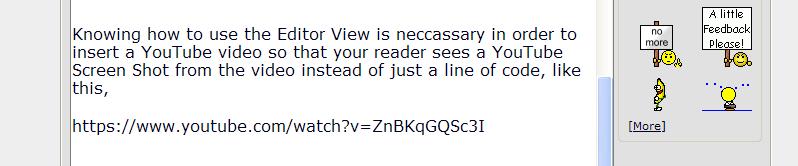
Here's the code to correctly insert a YouTube video on this forum which at this time is running vBulletin 3.8.8
[video=youtube_share;ZnBKqGQSc3I"]Dennis Gage interviews Mike Phillips[/video]
And here's the code for inserting a YouTube video minus the actual gobbledygook that tells your browser the address for the video
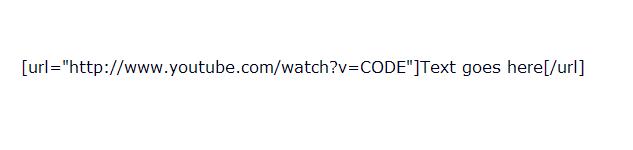
Where you see the word CODE that's where you would insert the letters and numbers in the YouTube URL address that you find after the = sign.
Also note that YouTube messes with their code by putting a . between the u and the b in the word youtube so it looks like this in the string of code. You need to retype the code so it looks like the pictures
youtu.be
https://youtu.be/ZnBKqGQSc3I
Below you can see I've retyped the code to look like this code in a screenshot.
(If I don't show you a screenshot the engine browser engine will convert it to a video)
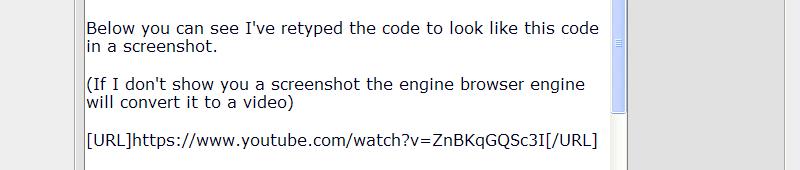
This will change soon and then it will be easier to insert a YouTube video.
Hope that helps...
If it still doesn't help then just insert the link...

This is the button you want to look for in your browser
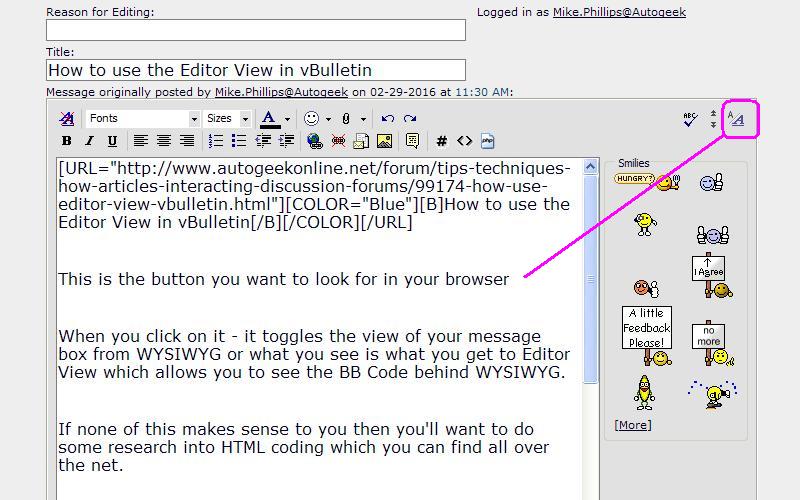
When you click on it - it toggles the view of your message box from WYSIWYG or what you see is what you get to Editor View which allows you to see the BB Code behind WYSIWYG.
If none of this makes sense to you then you'll want to do some research into HTML coding which you can find all over the net.
Here's an example of how coding looks in the WYSIWYG mode.
This is in BOLD TEXT using Arial font size 4
In the Editor View, here's what the above sentence looks like,
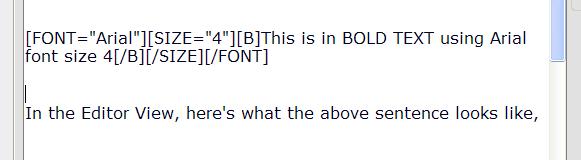
The above picture is a screenshot because the browser code generating engine in the browswer converts the code to show the formatting. Thus there's no way to show the coding in WYSIWYG mode except via a screenshot.
Knowing how to use the Editor View is neccassary in order to insert a YouTube video so that your reader sees a YouTube Screen Shot from the video instead of just a line of code, like this,
Correct code for inserting YouTube into vBulletin 3.8.8
https://www.youtube.com/watch?v=ZnBKqGQSc3I
Here's what the code looks like for the above YouTube URL
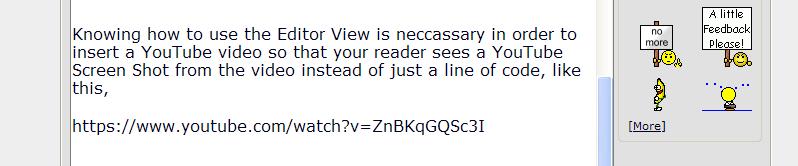
Here's the code to correctly insert a YouTube video on this forum which at this time is running vBulletin 3.8.8
[video=youtube_share;ZnBKqGQSc3I"]Dennis Gage interviews Mike Phillips[/video]
And here's the code for inserting a YouTube video minus the actual gobbledygook that tells your browser the address for the video
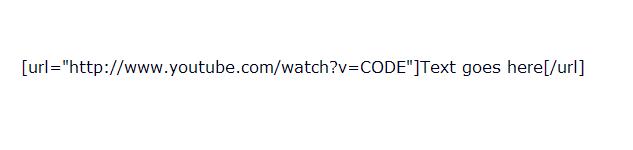
Where you see the word CODE that's where you would insert the letters and numbers in the YouTube URL address that you find after the = sign.
Also note that YouTube messes with their code by putting a . between the u and the b in the word youtube so it looks like this in the string of code. You need to retype the code so it looks like the pictures
youtu.be
https://youtu.be/ZnBKqGQSc3I
Below you can see I've retyped the code to look like this code in a screenshot.
(If I don't show you a screenshot the engine browser engine will convert it to a video)
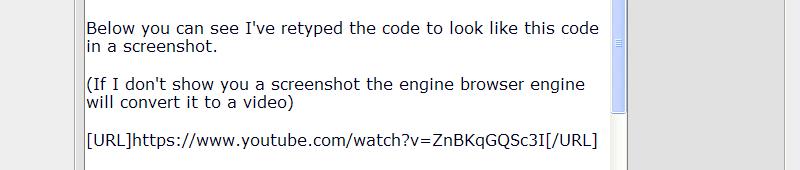
This will change soon and then it will be easier to insert a YouTube video.
Hope that helps...
If it still doesn't help then just insert the link...