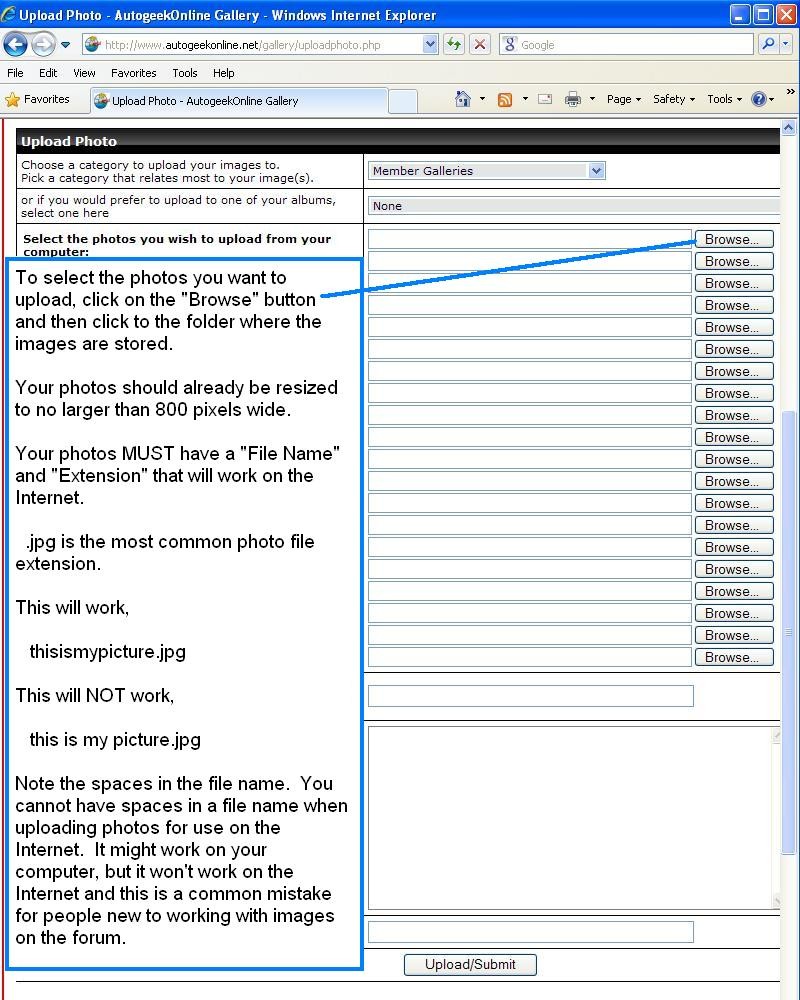Mike can fix anything; paint, computers and so on, have not found a weakness yet
I just uploaded the picture you emailed me with no problems except...
The file size is 1280 x 960
While that's not
SUPER HUGE - if you try to upload too many this size at one time it won't work. It overloads the server.
Here's your picture
I upload and share thousands of pictures a year. But if you ever >right click< on a picture you'll see the dimensions are
800 x something
The 800 is the width. The height changes and I explain why in my article on HOW TO RESIZE your pictures BEFORE uploading.
How to resize your photos before uploading to a photo gallery -
Using Easy Thumbnails
Here's your picture resized to 800 pixels wide using Easy Thumbnails.
If you resize your pictures to 800 pixels wide like I show in the above article you can upload 20 images at a time with no issues.
Here's the deal... HUGE pictures fill up a hard drive somewhere in the Ethernet. That's why Photobucket limits how much space you get for free. IF they didn't, all you people that won't learn how to resize your pictures would fill up Photobucket's hard drives.
We offer a free gallery here on AGO but you need to resize them first otherwise our gallery hard drives would fill up.
It's called being a good steward of resources.
Hope that helps... it's really not difficult to understand and figure out.