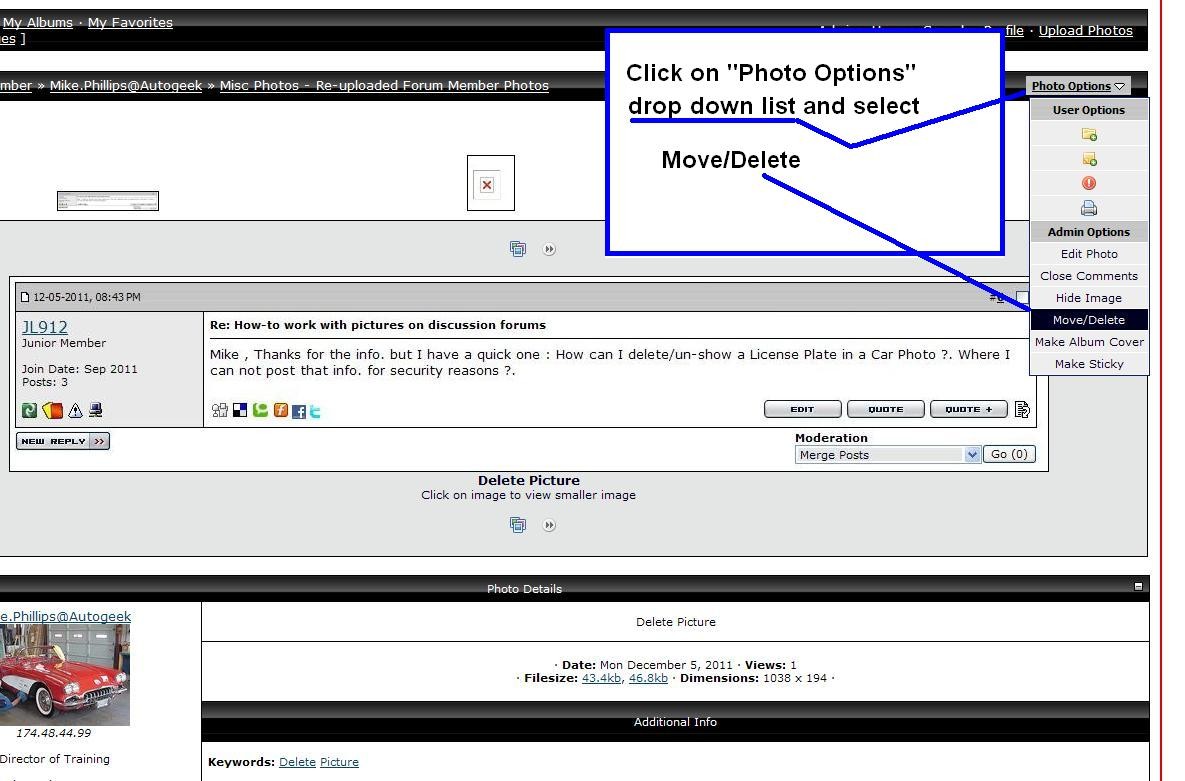Mike Phillips
Active member
- Dec 5, 2022
- 51,004
- 8
How-to work with pictures on discussion forums
It's so easy for people to capture great photos with their digital cameras and even cell phones but if you don't know how to resize, upload and insert the image into a message you never get the fun of sharing them with your friends.
While the above tutorial is specific to this version of PhotoPost most photo galleries work much the same way. If you're planning on being part of this forum or any forum for another hobby, take a moment and read through this tutorial and then learn and practice inserting photos into your messages the correct way, not merely attaching them as files. It's not that hard and anyone can learn how to do it.
First, if you're new to discussion forums, make sure you're logged-in to the Autogeek forum. If you're not sure how to tell if you're logged in, here's an article that will show you how to tell.
How to tell if you're logged into the forum?
I do the things taught in the below three threads everyday when I work with photos on the Internet in this order...
Bonus Articles...
How to crop out the fluff and resize your pictures! - Using FREE online software!
(Real Easy To Learn How to Use)
Using GIMP to Crop and Resize Images
(A little harder than the above option but still pretty easy)
If you don't know how to use the "Editor Mode" on vBulletin, this is handy to know as it can help you to tweak your code to enable you to make your pictures display correctly.
How to use the "Editor Mode" to break a single quoted message up into smaller quoted sections

It's so easy for people to capture great photos with their digital cameras and even cell phones but if you don't know how to resize, upload and insert the image into a message you never get the fun of sharing them with your friends.
While the above tutorial is specific to this version of PhotoPost most photo galleries work much the same way. If you're planning on being part of this forum or any forum for another hobby, take a moment and read through this tutorial and then learn and practice inserting photos into your messages the correct way, not merely attaching them as files. It's not that hard and anyone can learn how to do it.
First, if you're new to discussion forums, make sure you're logged-in to the Autogeek forum. If you're not sure how to tell if you're logged in, here's an article that will show you how to tell.
How to tell if you're logged into the forum?
I do the things taught in the below three threads everyday when I work with photos on the Internet in this order...
1: How to resize your photos before uploading to a photo gallery - Using Easy Thumbnails
1: How to upload a photo into your Autogeek Photo Gallery
3: How to insert an image from your photo gallery into your message
1: How to upload a photo into your Autogeek Photo Gallery
3: How to insert an image from your photo gallery into your message
Bonus Articles...
How to crop out the fluff and resize your pictures! - Using FREE online software!
(Real Easy To Learn How to Use)
Using GIMP to Crop and Resize Images
(A little harder than the above option but still pretty easy)
If you don't know how to use the "Editor Mode" on vBulletin, this is handy to know as it can help you to tweak your code to enable you to make your pictures display correctly.
How to use the "Editor Mode" to break a single quoted message up into smaller quoted sections