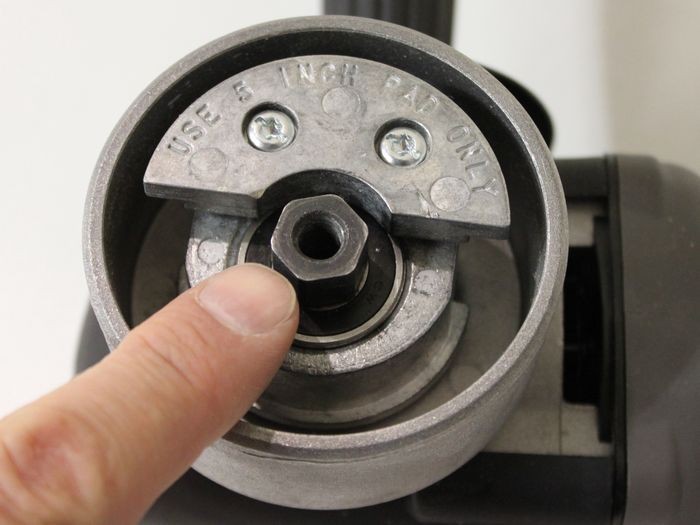Mike Phillips
Active member
- Dec 5, 2022
- 51,004
- 7
Mark Your Backing Plate - Makes it easy to see Pad Rotation
Anytime you're trying to remove tings like swirls, scratches, water spots or oxidation using a DA Polisher you want to see the pad rotating while you're applying firm downward pressure.
To make it easier to see if the pad is in fact rotating, here's tip, place a black mark on the back of your backing plate. This will make it easy to visually see if the pad is rotating.
Like this,



This tip works well for,
Anytime you're trying to remove tings like swirls, scratches, water spots or oxidation using a DA Polisher you want to see the pad rotating while you're applying firm downward pressure.
To make it easier to see if the pad is in fact rotating, here's tip, place a black mark on the back of your backing plate. This will make it easy to visually see if the pad is rotating.
Like this,



This tip works well for,
Porter Cable 7424XP
Porter Cable 7424
Porter Cable 7336
Griot's Garage 6" Random Orbital Polisher
Meguiar's G110v2
Meguiar's G100
Meguiar's G100a
Meguiar's G220
Shurhold DA Polisher
DAS DA Polishers
The below video also explains why and shows where to mark your backing plate at the 17:00 minute mark into the video.Porter Cable 7424
Porter Cable 7336
Griot's Garage 6" Random Orbital Polisher
Meguiar's G110v2
Meguiar's G100
Meguiar's G100a
Meguiar's G220
Shurhold DA Polisher
DAS DA Polishers
How to remove shallow RIDS and how to machine
apply both a paint sealant and a finishing wax[/center
This how-to video also covers,
:buffing:
apply both a paint sealant and a finishing wax[/center
This how-to video also covers,
- RIDS - Random Isolated Deeper Scratches
- Removing watches and any jewelery
- Using a DA Polisher without the handle
- Placing cord over shoulder
- Priming the pad on a DA Polisher
- Speed settings for removing isolated defects
- Downward pressure needed for removing isolated defects
- How to clean a pad on the fly
- Where and why to mark your backing plate with a black mark
- Rotating the body of the tool to keep the pad flat to a panel
- Why to allow the pad to stop spinning before lifting the pad off the paint
- How to swap backing plates from a 3.5" to a 5"
- Machine waxing using 5.5" Hydro-Tech Crimson Finishing pads with Menzerna Power Lock
- The "Kissing the Finish" Technique
- How to do the Swipe Test to check if a wax or paint sealant is dry
- How to remove dried paint sealant using a microfiber bonnet on a dry pad on a DA Polisher
- How to clean a microfiber bonnet on the fly with your fingernails
- How to apply a paste wax by machine - Souveran Paste Wax
- How to carefully wipe a WOWO wax off by hand using Microfiber Gloves and plush Microfiber Towels
- How and why to fold a microfiber towel 4-ways to wipe wax off
- How to break-open a coat of wax and then creep out to carefully wipe off a coating of wax
- How to do the "Final Wipe"
:buffing: