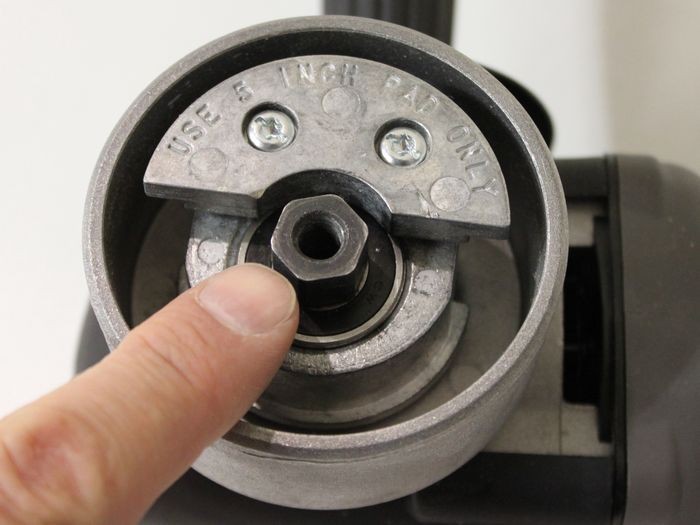This past week I had some issues with my PC acting up. Speed six it spins fine lower speeds it spins but depending on the angle or curve of a panel it stops spinning. The other issue is when I put the least amount of pressure on it I can make it stop at speed six. I mean a little bit. I'm not going over 15 lbs buy a long shot. It also felt a little warm to the touch. It may have been me because I realized something was not right with the polisher. It's something I never noticed before
Things I ruled out: I did this all the past weekend.
Primed using different polishes and used different pads all 5.5" with a 5" counter balance. All pads were Hex Logic and Sure Buff MF.
Priming the pad
Too much product
Not enough product
Cleaning pads.
Over saturation of spent polish.
Not keeping the polisher parrallel to the surface I'm working.
Correct size extension cord. I'm using a 16 awg by 25'. I think I may have changed cords since my last detail but I'm going to confirm that in the morning and hook the polisher up to my other 16 awg by 25' and see if I can stop it pressing against me hand.
Things I am unsure of:
I have seen people keep the metal washer that comes with the PC and put that on top of the compression washer before attaching the backing plate to give more clearance to the polisher. I have also read you always use that washer no matter what. I also have seen demo's not using that metal washer as well. I have always used the metal washer.
My outside electrical outlet that I always use but I will also check that in the morning to see if that is pulling consistent juice. I will try my other outlets to see if that is the problem. The one I do use seems to be the one that trips the breakers the rare times it does trip them. It may be beat after the long winter we had. I have used other equipment with that outlet with no problems. I think it has tripped 3 times in the last two years.
If you guys can think of anything else or something I am over looking that would be huge
Things I ruled out: I did this all the past weekend.
Primed using different polishes and used different pads all 5.5" with a 5" counter balance. All pads were Hex Logic and Sure Buff MF.
Priming the pad
Too much product
Not enough product
Cleaning pads.
Over saturation of spent polish.
Not keeping the polisher parrallel to the surface I'm working.
Correct size extension cord. I'm using a 16 awg by 25'. I think I may have changed cords since my last detail but I'm going to confirm that in the morning and hook the polisher up to my other 16 awg by 25' and see if I can stop it pressing against me hand.
Things I am unsure of:
I have seen people keep the metal washer that comes with the PC and put that on top of the compression washer before attaching the backing plate to give more clearance to the polisher. I have also read you always use that washer no matter what. I also have seen demo's not using that metal washer as well. I have always used the metal washer.
My outside electrical outlet that I always use but I will also check that in the morning to see if that is pulling consistent juice. I will try my other outlets to see if that is the problem. The one I do use seems to be the one that trips the breakers the rare times it does trip them. It may be beat after the long winter we had. I have used other equipment with that outlet with no problems. I think it has tripped 3 times in the last two years.
If you guys can think of anything else or something I am over looking that would be huge